Episerver and WordPress should not be compared. I am going to go ahead and compare them anyway so that you can better understand why a comparison is not helpful. Starting with what Episerver and WordPress are by definition.
What is WordPress?
For the uninitiated, WordPress is an open-source content management system or CMS. WordPress software accounts for something like 30% of the internet. WordPress software is the project of a for-profit company called Automatic. The relationship of the for-profit company to the open-source projects is often the root cause of buyer confusion. Drupal, for example, also shares this confusion of Acquia and Drupal CMS. The for-profit company Acquia and the open-source software are often used synonymously. They are, in fact, very different things.
WordPress.com is pretty close in category to a Wix.com or Square Space to make it even more confusing. Note the extension of dot com or dot org. Users can get a hosted, already setup WordPress CMS site with a handful of themes to choose from. That’s WordPress.com. WordPress.com, a few days ago, began offering web development services. WordPress.org, on the other hand, is the home of the open-source CMS project. At WordPress.org, you can find documentation and plugins for WordPress software. In summary, what we are discussing here is WordPress the CMS, not the company or the services.
Episerver Digital Experience Platform
Episerver or Epi fits in the “digital experience platform” or DXP category. Epi’s primary competitors are large platforms from Oracle, Acquia, Adobe, and Sitecore in this category. So what exactly is a DXP? Good question. The definition is evolving and has shifted from a web content management focus to a more holistic definition that spans beyond conventional CMS definitions. In other words, you can expect that a DXP will do a lot more than just a CMS. Adding more confusion to the definitions are the business models supporting the various platforms. Epi is a combination of software as a service, platform as a service, and digital services called “Expert Services.”
CMS or CMF?
In my opinion, Epi’s CMS functionality is a content management framework or CMF. Along the lines of Symfony CMF, which is the technology behind the Drupal CMS. Of course, this CMS vs. CMF distinction is debatable for technologists. For buyers looking for more of an out-of-box CMS, this distinction is critical. Fundamentally, a “framework” is less opinionated about features and functionality on the front-end and back-end. It’s apples and oranges. Or a tractor compared to a car. Both are motor vehicles, but the purpose of each is so dramatically different comparison isn’t helpful.
A better comparison is to more narrowly analyze just the web content management tools provided by Epi DXP with a CMS or CMF. Keep in mind a DXP is much, much more than a CMS or CMF. For example, in the Epi universe, a DXP is analytics, experimentation, search & navigation, content intelligence, content recommendation engine, commerce back-end, product recommendation engine, and more.

From a CMF perspective, Epi does not provide any front-end functionality. So, where WordPress will provide a “theme” that controls the front-end, Epi does not provide a front-end. Epi is so flexible that developers working with Epi can setup and configure just about any solution on the front-end.
WordPress is a CMS. With its roots in blogging, WordPress offers a lot out of the box. That said, it is configured for a smaller website. For example, WordPress installs with two content types, pages, and posts. WordPress allows for custom post types, but the underlying concept is still basically posts (more dynamic content) and pages (more static content). For example, Drupal is built on Symfony (a CMF) and therefore more flexible by design WordPress is not as flexible by design. There are many pros/cons to this. The primary pros are speed to market. With WordPress, a little configuration is needed to get a site up and going. Many hosting solutions allow for “one-click installation.” The WordPress CMS’s out-of-box nature means you can have a fully functional website up and running in minutes with an off the shelf theme.
So why do people compare WordPress and DXPs?
You might wonder if these systems and design philosophies are so different, why are they so often compared? I think the sales organizations intentionally mislead their prospects in this comparison. I’ve worked with WordPress since 2005. And Episerver DXP since 2015. WordPress has come a long way. But it’s still nowhere near a DXP. But to see the sales pitch, the most frequently used approach is to conflate WordPress.org software with WordPress VIP. WordPress VIP is the for-profit managed services arm of Automatic. Recall that Episerver also provides a platform as a service (PaaS). WordPress VIP and Epi’s PaaS is a much better comparison. In both cases, the benefits are essentially website hosting and managed services related to hosting. WordPress VIP for WordPress or Acquia for Drupal provides additional functionality to round out the otherwise missing areas needed to approach a DXP definition. Specifically, WordPress VIP adds a layer of support for WordPress around performance and security. But here again, the better comparison is WordPress VIP to WP Engine, for example. Managed hosting solutions are marketed to enterprise buyers looking to mitigate some of the more glaring objections to using WordPress or Drupal at an enterprise scale. But here again, to compare managed hosting to a DXP is really very misleading.

WordPress with WordPress VIP or a DXP?
So, how can you tell if you need a DXP or a WordPress site hosted on WordPress VIP? To me, the answer all comes down to your requirements. In the Socratic method, I ask a series of questions.
- How large is your site?
- How many content types do you have?
- Is security a concern?
- Are you comfortable with the risk of relying on unknown 3rd Party add-ons and plugins?
- Are you seeking open-source?
- Do you need to support multi-lingual, globalized, and or localized content?
- Is personalization important?
- Is experimentation like multi-variate testing needed?
- Do you require federated search (a single search box to search content across multiple sites or platforms)?
- How many site users will you have?
- Do you need custom workflows and privilege delegation?
- How large is your web or digital team?
These are just the getting started questions. The point is to choose a solution based on your needs. For some, a DXP is too much software. For others, a DXP may fit the bill perfectly.
Image Credit: “n226_w1150” by BioDivLibrary is marked with CC PDM 1.0


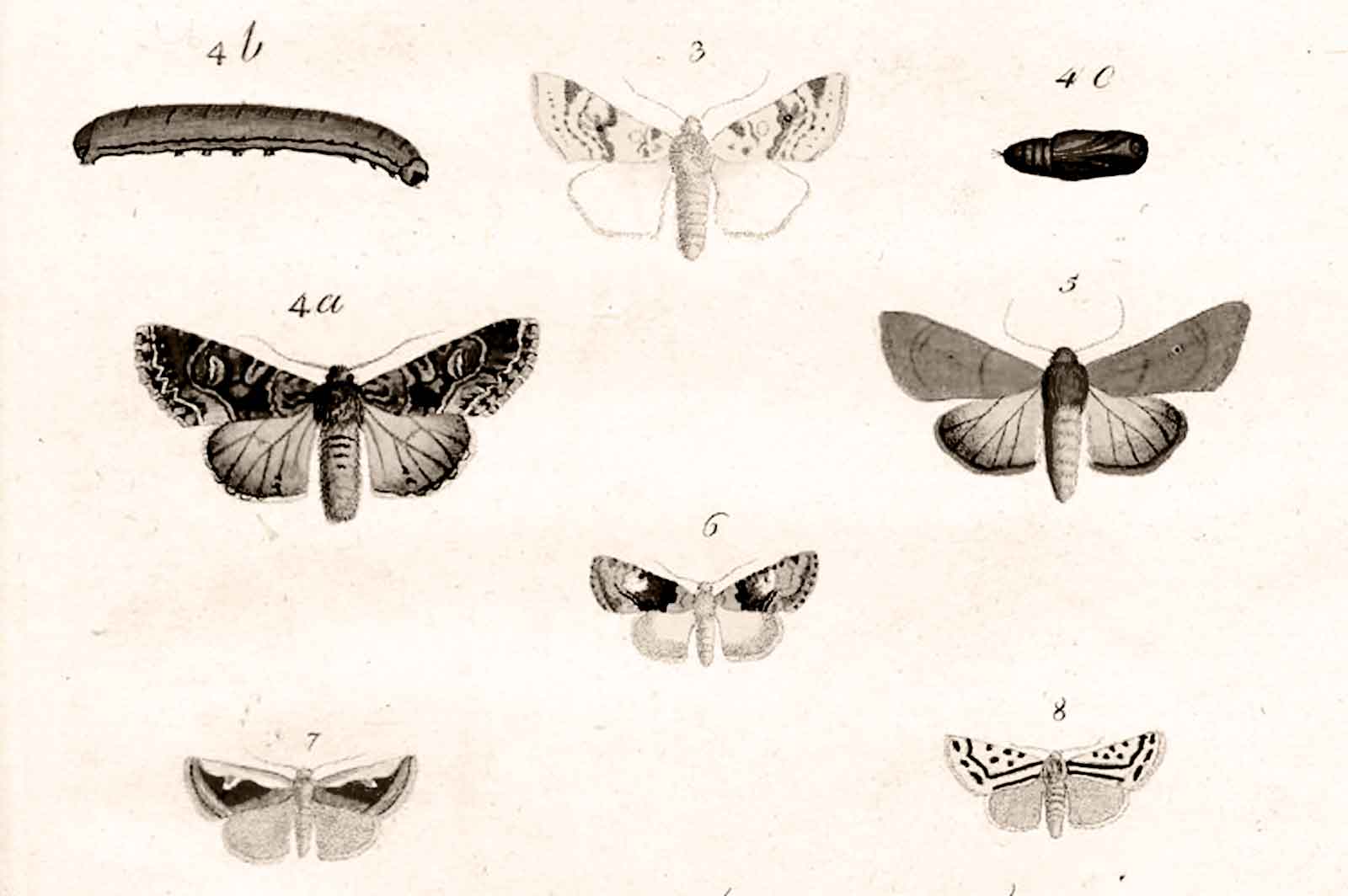



3 Comments