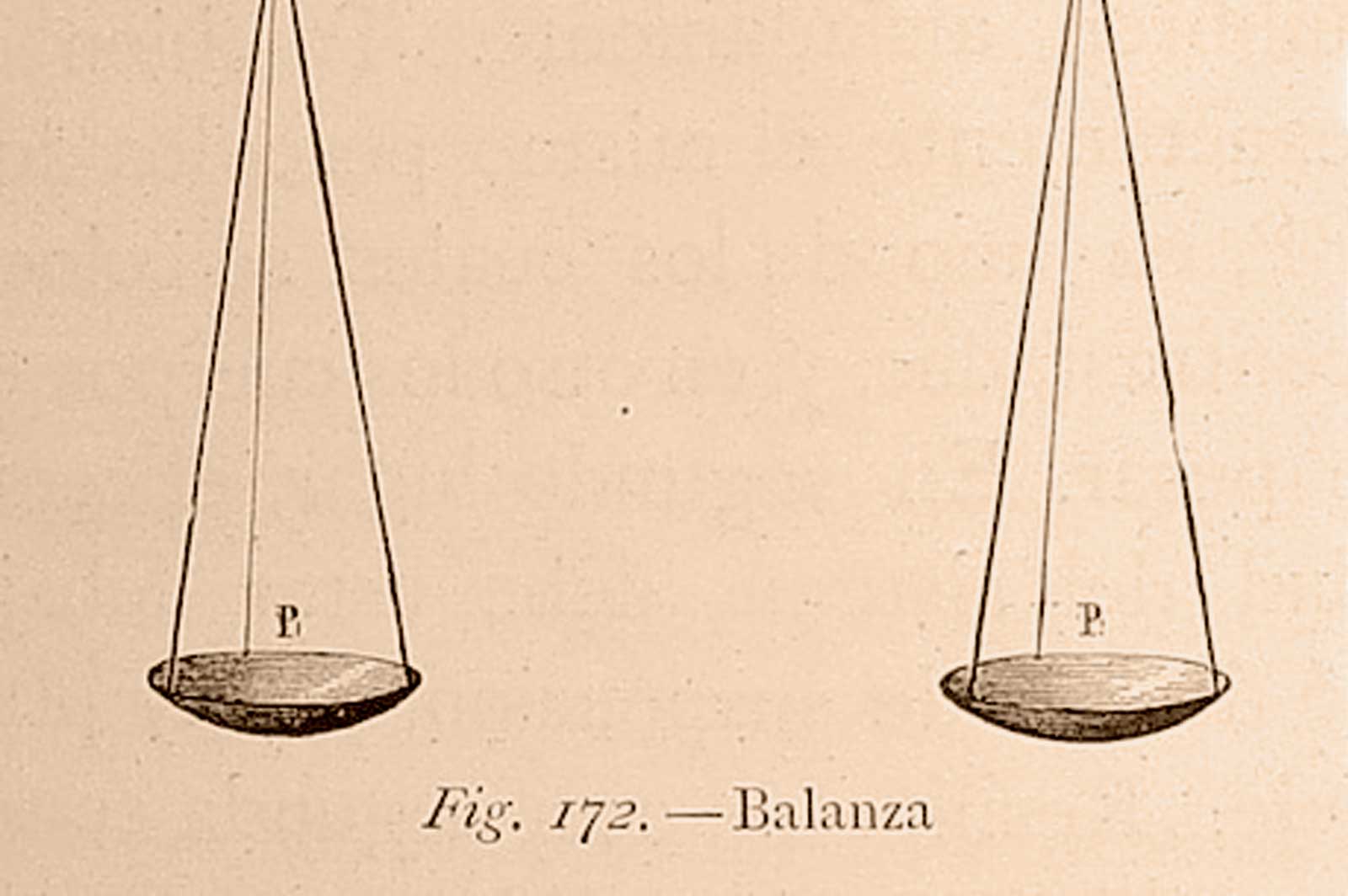In the web content management systems (CMS) category, Optimizely is a category leader. Here are ten areas where Optimizely (formerly Episerver) separates itself from WordPress. Optimizely web content management features WordPress can’t match:
- Privileges, Permissions, and Workflows
- Content Authoring with Personalization Baked In
- Built-in Reporting
- Enterprise Security
- Core Data Platform
- Experimentation
- Content Recommendations
- Product Recommendations
- Marketing Workflow Orchestration
- Enterprise Search Engine
Optimizely Web Content Management Features: Privileges, Permissions, and Workflows
WordPress out-of-box includes Subscriber, Contributor, Author, Editor, and Administrator. Many small websites are sufficient to control access levels to the default content types of posts and pages. On the other hand, a big difference between a consumer-grade platform and an enterprise-level Digital Experience Platform (DXP). Where WordPress defaults to predetermined access levels, Optimizely Content Cloud has robust controls out-of-box to control permissions, access levels, and customized workflows. The Opti architecture is designed for enterprise websites where use-cases often limit access by a specific role, group designation, region, or localization. Privileges are controlled on a user, group, and even content type levels. Access can be granted or limited on a complete create, edit, delete (CRUD) for every user and group. In Optimizely, access is controlled at every level, from a specific directory right down to one particular paragraph on a page. Adding additional roles or groups is possible out-of-box without using a plugin or code changes.


Content Authoring with Personalization Baked In
WordPress does not include personalization out-of-box. There is no concept of segment or visitor group,, and adding this functionality would require plugins or additional services. Optimizely offers complete control of content personalization out-of-box. With the ability to create personalization groups based on conditional rules, scoring, and even promotion/demotion from one group to another. Optimizely options for personalization are strong.

Built-in Reporting
Adding basic reporting to WordPress is pretty straightforward with the multitude of plugins available. But from an out-of-box POV, WordPress does not offer any reporting. There are no reports for broken links, new pages created, site analytics, segments, search, or any other area.

Enterprise Security
WordPress is an open-source CMS. Hardening the CMS is possible, but security remains a primary concern for any WordPress enterprise website. With chronic security issues popping up in the wild almost daily.

Optimizely is most frequently sold as an enterprise SaaS product. The CMS and hosting are tightly coupled as standard practice. Security is a top concern when designed, reviewed, and tested using OWASP standards. Optimizely’s software development life cycle (SDLC). Building Security In Maturity Model (BSIMM) is used throughout dev practices to keep security strong. Optimizely also offers a bug and security bounty program to encourage reporting of security issues.
Core Data Platform
WordPress does not offer a Core Data Platform or any other analytics, segmentation, or segment activation baseline. Optimizely acquired Zaius and later rebranded it to become the “Optimizely Data Platform” (ODP). The ODP is offered as part of the core CMS product Optimizely Content Cloud under “Data Core-Service.” The ODP provides robust analytics to provide marketers with actionable insight into their audience’s activity across Omni-channels.
Experimentation
WordPress does not offer experimentation out-of-box. Optimizely includes AB testing with “Self-optimizing Blocks.” Two types of optimization are included. Marketers can optimize their content at on block level and test landing page performance. Of course, as part of the Optimizely DXP, Optimizely Web and Fullstack provide industry-leading experimentation capabilities.

Content Recommendations
WordPress does not include content recommendations. The Optimizely Content Recommendations Engine is a powerful personalization tool. Capable of machine learning to create a trainable taxonomy, segmentation, and content analytics, the Content Recommendation Engine has many use cases. Content editors can learn what content is performing, where content gaps exist, and how users are getting to their content. Content recommendations powered by machine learning can be presented to users across segment-specific user journeys.
Product Recommendations
WordPress does not include e-commerce capabilities. Thus, product recommendations are also not part of the CMS. Optimizely does include a Product Recommendations Engine. Very similar in concept to the content recommendations engine, the product recommendations engine is also machine learning-driven. Fully capable of providing personalized product recommendations based on session behavior, the product recommendations engine does not require PII to perform.
Marketing Workflow Orchestration
Collaboration and orchestration of campaigns across channels are the keys to success for larger marketing teams. Managing calendars, campaigns, work requests, tasks, workflows, and digital assets is day-to-day for the marketer. Optimizely’s Welcome helps marketers with their world of tasks. Of course, WordPress has nothing like this suite of tools to offer.

Enterprise Search Engine
The baseline search in WordPress is very serviceable for a small website. WordPress’s box search works well, performs well, and is generally fine. The distinction in search engines comes into play at scale. For example, WordPress has no way to set a best-bet, autocomplete, or synonym. In Optimizely’s Search and Navigation content, editors get more control of search results. Common tasks like setting suggestions, boosted results, synonyms, and performance analytics are all out of the box. The admin interface for Search and Nav allows users to manipulate and configure many aspects of the search experience. More recently Optimizely’s addition of GraphQL and OpenSearch is set to power a new generation of search.